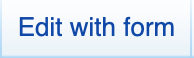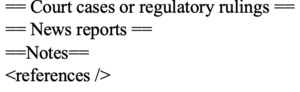Legal Guide
Jump to navigation
Jump to search
How to Create/Edit Laws
with guidance on all the forms in the law page
- For editing, use: Edit with form (To start a new page go Form:Law)
- Enter a short title, if known
- Do an internet search to find the OFFICIAL text of the law. Enter a link to that official text in the “Official Text” link. The first search result might not be the official text. This must be a government website. If you can’t find it, please leave it blank.
- Enter the country (United States)
- Enter the state
- Enter regulatory body, if known
- Enter date enacted, if known
- Enter scope of law, if obvious, from the law
- Health <- this would be the one for the law cited above
- Education
- Financial Industry
- General Business
- Criminal
- Government
- Personal information, please use this format without blanks: { { SectionPersonalInformation | Section = a very specific section 1 | Personal = Personal1, Personal2, Personal3 } }
- Strategies and tactics, please use this format without blanks: { { SectionStrategies | Section = a very specific section 1| Strategies = Strategy1, Strategy2, Strategy3 } }
- Leave links to court cases fields blank
- Summary, please summarize what the law is about.
- Cut and paste the text of the law from the existing page (use the edit feature to get the raw text)
- Format the text of the law
- Start off with the laws section or code number (§ 24175)
- First paragraphs should be indented with :
- Sub paragraphs should be indented with ::
- Sub-sub-paragraphs should be indented with :::
- Etc.
- Example
- Tag relevant paragraphs with taxonomy of privacy terms
- The format is like this { { SectionHarm|Section =here is where the text of the law would be found.| Harms= Decisional Interference} }
- You can use commas to add additional harms, such as | Harms= Harm1, Harm2 } }"
- Use “edit” to remove extraneous sections leftover from the previous page
- = = Court cases or regulatory rulings = =
- = = News reports = =
- = = Notes = =
- < references / >
- It may take a few edits to get the formatting right, especially if the text of the law is long
- Use other formatting as necessary within the text https://en.wikipedia.org/wiki/Help:Wikitext#Text_formatting
To change the name of an article
- Identify a page for a law (such as https://privacy.wiki/California_Consumer_Privacy_Act_of_(2018) ) that isn’t in the proper format
- Copy the name of the law (such as California Consumer Privacy Act of (2018))
- Go to Form:Law
- Enter the name in the form (California Consumer Privacy Act of (2018))
Example
- https://privacy.wiki/TestLaw may be useful how laws should look like.
Note
- Combine all the signs that have been stated in the above.
Discussion
Please feel free to add your suggestions and comments in the Discussion page . We are excited to hear your thoughts about Privacy Wiki.
Contact
- For more inquiries, please contact: Chief Legal Editor